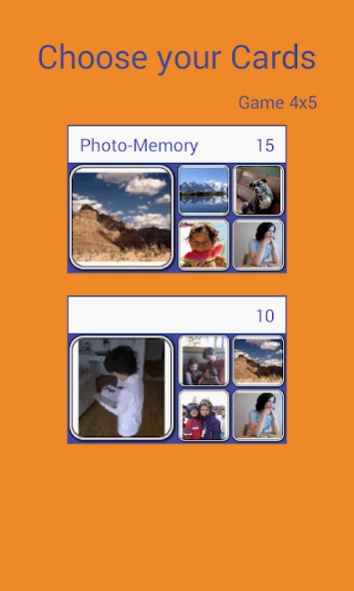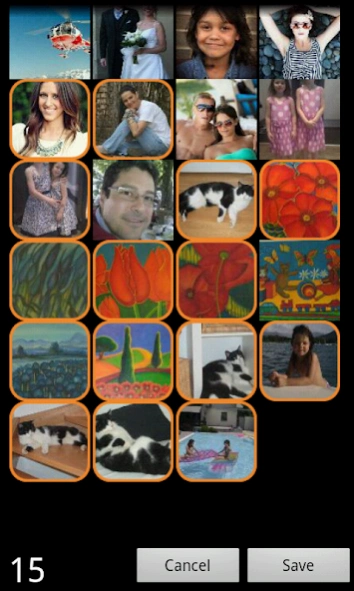"Photo-Memory" - Memory Game 1.3.0
Free Version
Publisher Description
"Photo-Memory" - Memory Game - Play a game of Photo-Memory with the photographs stored on your phone!
Play Memory with your own Photographs!
Playing a game of Memory increases your mental abilities. Now you can do so directly with photographs you have taken with your smart phone or tablet.
"Photo-Memory" allows you to make cards for a game of memory with your personal photographs. Browsing your image gallery you can add pictures to the game at the touch of a button.
Be creative!
Add photos of your friends and family. There are no limits to your creativity. With Photo-Memory you can add sights and landmarks, your dream vacation, your special car collection, old photographs of you as a child, the colorful drawings of your children or your grand children doing sports.
Train your memory!
Playing a game of Photo-Memory increases your brain's computing power. Try to improve your score from time to time or compete with your friends and family members.
You can play with either 20 or 30 cards. The number of your turns and your time will be taken to calculate your score, which you can compare to your earlier attempts. The game is financed by advertising.
Let me know how you like this game or send me your ideas for improvements.
About "Photo-Memory" - Memory Game
"Photo-Memory" - Memory Game is a free app for Android published in the Card Games list of apps, part of Games & Entertainment.
The company that develops "Photo-Memory" - Memory Game is LakesideGeek. The latest version released by its developer is 1.3.0.
To install "Photo-Memory" - Memory Game on your Android device, just click the green Continue To App button above to start the installation process. The app is listed on our website since 2015-04-05 and was downloaded 6 times. We have already checked if the download link is safe, however for your own protection we recommend that you scan the downloaded app with your antivirus. Your antivirus may detect the "Photo-Memory" - Memory Game as malware as malware if the download link to com.lakesidegeek.photomemory is broken.
How to install "Photo-Memory" - Memory Game on your Android device:
- Click on the Continue To App button on our website. This will redirect you to Google Play.
- Once the "Photo-Memory" - Memory Game is shown in the Google Play listing of your Android device, you can start its download and installation. Tap on the Install button located below the search bar and to the right of the app icon.
- A pop-up window with the permissions required by "Photo-Memory" - Memory Game will be shown. Click on Accept to continue the process.
- "Photo-Memory" - Memory Game will be downloaded onto your device, displaying a progress. Once the download completes, the installation will start and you'll get a notification after the installation is finished.